Description
LG 55" 55TR3DK-B CreateBoard Interactive 4K Display
A New Level of Classroom with LG CreateBoard

*Tablets not included.
Various Teaching Templates

Multi-touch

* Up to 10 points can be recognised in the writing app.
*Images dramatised for illustrative purposes.
Easy to Save / Import / Export

Wireless ScreenShare

* For a more stable connection, we recommend the installation of a dedicated app (LG CreateBoard Share).
*Images dramatised for illustrative purposes.
An internet connection and wireless network is required.
LG ConnectedCare DMS

*LG ConnectedCare DMS supports the TR3DJ/TR3PJ/TR3DK Series as of now under a cloud environment.
-

ConnectedCare DMS Remote Control
Frequently used controls such as the power on/off, scheduling, brightness, and screen lock functions can be applied using a Remote Control Function over internet. Content including images, videos, audio messages, or live streaming can be remotely shared with connected devices.
-
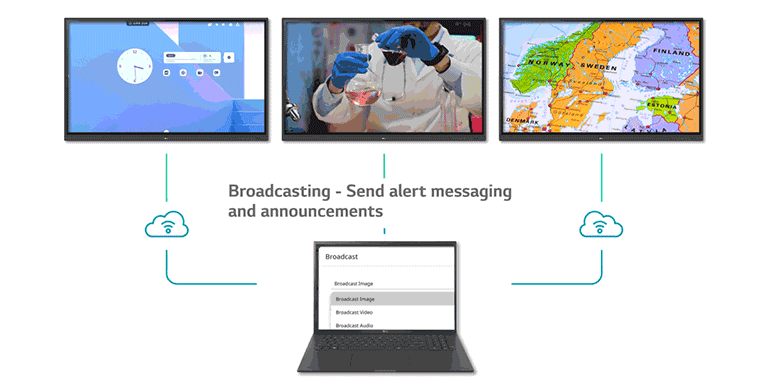
Broadcasting / Alert Messaging
LG ConnectedCare DMS allows for the transmission of messages and other content from the main system to individual classroom devices.

-
Threshold Settings
Users can set thresholds in eight different categories, such as display temperature, memory usage, and signal strength, and receive warning or error notifications based on their threshold settings.
-
Monitoring & Fault Diagnosis
Real-time status checks and remote problem diagnosis are possible for IT managers. Additionally, issues can be categorised by their current status, allowing for easy viewing and swift responses.
-
Issue Management
The LG ConnectedCare DMS solution enables remote issue management.
Bluetooth Connectivity

C-type Connection

*Images dramatised for illustrative purposes.

QR Login for
Easy Cloud Access

Flicker-free Function

Front Connectivity Design

Built-in OPS Slot

Smart Viewing

Power Saving
-

Screen Lock
Teachers can lock the screen using the Screen Lock function, and unlock it by entering a password. Users can set the Screen Lock in the Settings menu to protect the device from unidentified users.
-

Secure Mode
LG CreateBoard's Secure Mode disables the LG CreateBoard Share function to prevent unauthorised content from being displayed on other devices.
-
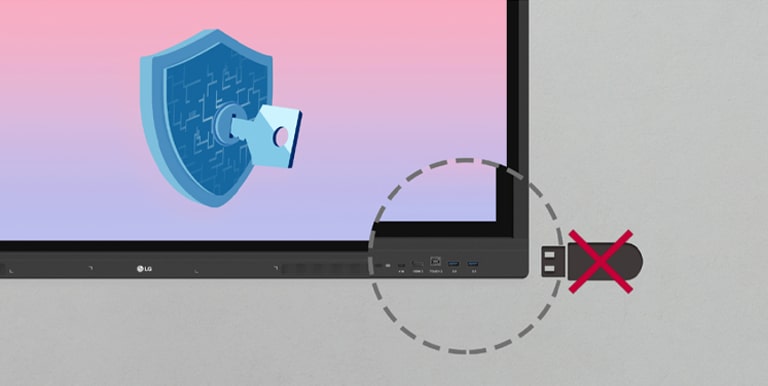
USB Lock Mode
USB Lock Mode is a security feature that prevents unauthorised copying of data to external devices. It's useful in environments where data security is critical.
-

Auto-remove Files
Users can set LG CreateBoard to delete files regularly for enhanced security
-
- Screen Size
- 55"
- Panel Technology
- VA
-
- Back Light Type
- Direct
- Aspect Ratio
- 16 : 9
-
- Native Resolution
- 3,840 × 2,160 (UHD)
- Refresh Rate
- 60Hz
-
- Brightness
- 440 nit (w/o Glass Max.), 390 nit (w/o Glass Typ.)
- Contrast Ratio
- 1,200 : 1
-
- Color gamut
- NTSC 72%
- Viewing Angle (H x V)
- 178 × 178
-
- Color Depth
- 10 bit (8 bit + FRC)
- Response Time
- 8 ms
-
- Surface Treatment (Haze)
- 25%
- Lifetime
- 50,000hrs (L30)
-
- Operation Hours (Hours / Days)
- 16 / 7
- Portrait / Landscape
- No / Yes
-
- Bezel Color
- Black
- Bezel Width (T / R / L / B)
- 18 / 18 / 18 / 45 mm
-
- Weight (Head)
- 26.1 kg
- Packed Weight
- 34.5 kg
-
- Monitor Dimensions (W × H × D)
- 1,271 × 774 × 87 mm
- Carton Dimensions (W × H × D) (Box Outer Size)
- 1,401 × 859 × 220 mm
-
- Handle
- Yes
- VESA™ Standard Mount Interface
- 400 × 200 mm
-
- Operation Temperature
- 0 to 40°C
- Operation Humidity
- 10% to 90% RH
-
- Power Supply
- 100-240 V ~, 50/60 Hz, 3.5 A
- Power Type
- Built-In Power
-
- Typ./Max.
- 170 / 395 W
- DPM
- 0.5 W↓
-
- Power Off
- 0.5 W↓
- BTU (British Thermal Unit)
- 580 BTU/Hr (Typ.), 1,348 BTU/Hr (Max.)
-
- Safety
- CB / NRTL
- EMC
- FCC Class "A" / CE / KC
-
- ErP / Energy Star
- Yes / Yes
-
- OPS Type Compatible
- Yes (Slot)
- OPS Power Built In
- Yes
-
- LG ConnectedCare
- Yes
- LG ConnectedCare DMS
- Yes
-
- Input
- HDMI (3, HDCP 2.2), RGB (VGA), Audio In, RS-232C In, RJ45 (LAN), USB 3.0 Type A (4), USB 2.0 Type A, USB Type C (USB-PD, DP-Alt)
- Output
- HDMI Out, Audio Out (1, Optical 1 (SPDIF)), Touch USB (2), RJ45 (LAN)
-
- Speaker
- Yes (15W × 2)
-
- OSD
- English, Denmark, Finnish, German, Korean, Norwegian, Polski, Portugues (Europe), Portugues (Brazil), Romanian, Spanish, Swedish, Hungarian, Thai
-
- Basic
- Power Cord (3 M × 1), USB Cable (Type A-Type B) 5 M × 1, HDMI Cable (3 M × 1), Writing Pen × 2 Pcs, User Manual, QSG, Carton Box, Remote Controller, Wi-Fi Module
-
- Available object size for touch
- Ø2 mm↑
- Response Time
- ≤5 ms
-
- Accuracy
- ±1 mm
- Interface
- USB 2.0
-
- Protection Glass Thickness
- 3 T (Anti-Glare)
- Protection Glass Transmission
- 88%
-
- Operating System Support
- Windows 7 / 8 / 10 / Linux / Mac / Android (Supports one point touch on Linux / Mac)
- Multi Touch Point
- Max. 40 Points
-
- SoC
- Quad Core A55
- GPU
- Mali G52MP2
-
- Internal Memory - Storage
- 32GB
- Internal Memory - RAM
- 4GB
-
- Wi-Fi
- 802.11a/b/g/n/ac/ax (Wi-Fi 6)
- LAN
- Gigabit LAN
-
- Bluetooth
- Bluetooth 5.0
-
- Key Feature
- Internal Memory (32 GB), Built-In Wi-Fi (Slot Type), Auto Brightness Sensor, Power Indicator, webOS ver. (Android 11.0), Background Image (Booting Logo Image), Multi-screen (PIP / PBP, External Source), Screen Share (LG CreateBoard Share), Power (Smart Energy Saving, Wake on LAN)













